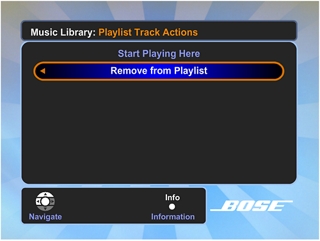To remove all tracks from a playlist, follow these steps:
Turn your TV on and select the correct video input to see the Bose® Music Library onscreen menu.
on the remote, press library to enter the music library.
use the down arrow to highlight "playlists" and then press the right arrow to enter the playlists screen.
To remove an individual track from a playlist, follow these steps:
Turn your TV on and select the correct video input to see the Bose Music Library onscreen menu.
on the remote, press library to enter the music library.
use the down arrow to highlight "playlists" and then press the right arrow to enter the playlists screen.
press the right arrow to see the list of tracks in the selected playlist.
press the guide button to see the actions you can take.